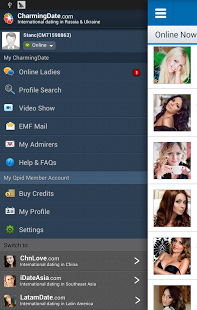Qpid Network App 2.5
Paid Version
Publisher Description
This powerful free app for Android is provided by Qpid Network, the most trusted name in the international dating business. With cutting-edge design and a user-friendly interface, this app gives you full access to four Qpid Network member sites: ChnLove.com, iDateAsia.com, CharmingDate.com and LatamDate.com, dedicated to helping you connect with gorgeous girls in China, Thailand, Vietnam, Russia, Ukraine and Latin America.
With Qpid Network's international dating app, you can:
★ Switch easily between four Qpid Network member sites
★ Browse thousands of verified profiles and high-quality photos
★ Define your search criteria and find your ideal matches
★ Write and receive EMF Mail anytime, anywhere
★ Exchange real-time messages via Live Chat
★ Call ladies directly via the Instant Call function|
★ Watch videos of ladies using the Video Show function
★ Purchase credits via our highly secure gateway
Download this brilliant app now and stay connected with worldwide beauties in the palm of your hand!
About Qpid Network App
Qpid Network App is a paid app for Android published in the Other list of apps, part of Communications.
The company that develops Qpid Network App is Qpid Network. The latest version released by its developer is 2.5. This app was rated by 1 users of our site and has an average rating of 5.0.
To install Qpid Network App on your Android device, just click the green Continue To App button above to start the installation process. The app is listed on our website since 2014-11-06 and was downloaded 797 times. We have already checked if the download link is safe, however for your own protection we recommend that you scan the downloaded app with your antivirus. Your antivirus may detect the Qpid Network App as malware as malware if the download link to com.qpidnetwork.charmingdate is broken.
How to install Qpid Network App on your Android device:
- Click on the Continue To App button on our website. This will redirect you to Google Play.
- Once the Qpid Network App is shown in the Google Play listing of your Android device, you can start its download and installation. Tap on the Install button located below the search bar and to the right of the app icon.
- A pop-up window with the permissions required by Qpid Network App will be shown. Click on Accept to continue the process.
- Qpid Network App will be downloaded onto your device, displaying a progress. Once the download completes, the installation will start and you'll get a notification after the installation is finished.